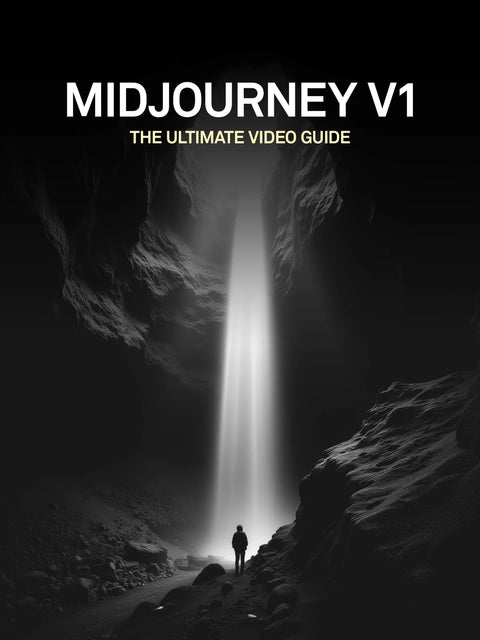
Midjourney Video: The Ultimate Guide to Creating AI Videos (V1 Review & Deep Dive)
However, Midjourney's entrance is not a frontal assault on the high-end, text-to-video behemoths. Instead, it represents a calculated and strategically brilliant expansion of its ecosystem, designed to empower its massive community of over 20 million artists and creators.
This is not another "Sora challenger." It is the logical evolution of a platform built on aesthetic excellence, offering a seamless bridge from stunning static images to dynamic, moving art. This article serves as the definitive, comprehensive guide to the Midjourney V1 video model. It moves beyond surface-level announcements to provide a deep dive into its core philosophy, a practical tutorial for getting started, an advanced masterclass on crafting cinematic motion prompts, and a nuanced competitive analysis. For any creator looking to understand, master, and strategically leverage this powerful new tool, this is the ultimate resource.
What is the Midjourney Video Model? A V1 Deep Dive
At its core, the Midjourney video model introduces a simple yet powerful "Image-to-Video" workflow. The process involves taking a single image—referred to as the "starting frame"—and transforming it into a short, dynamic 5-second video clip. This starting frame can be any image from a user's extensive Midjourney gallery or an external image uploaded directly to the platform.
It is crucial to understand that this is explicitly a "Version 1" release. The Midjourney team has transparently positioned the model as a "stepping stone," managing user expectations by emphasizing that the immediate goal was not technical supremacy but to deliver a tool that is "fun, easy, beautiful, and affordable" for everyone to explore. This approach reveals a sophisticated product strategy that prioritizes user experience and ecosystem integration over a head-on battle for technical specifications with competitors.
The decision to launch with an Image-to-Video model is a deliberate and insightful strategic choice. Rather than attempting to build a text-to-video generator from the ground up that could rival its competitors' cinematic output, Midjourney has chosen to play to its greatest strength: its unparalleled image generation engine and its deeply engaged user base. Millions of users already possess vast personal galleries filled with thousands of high-quality, aesthetically refined images, all primed and ready for animation.
This strategy serves two purposes. First, it provides immediate, immense value to its existing community. Second, it creates a powerful ecosystem lock-in. Previously, a common creative workflow involved generating an image in Midjourney and then exporting it to a third-party animation tool like Pika Labs or Runway. By offering a native, cost-effective, and high-quality animation feature, Midjourney now captures a larger portion of the creative process, keeping users within its platform and solidifying its position as an indispensable hub for digital artists. It is both a defensive maneuver against competitors and an offensive expansion of its own creative suite.
Getting Started: Your First Midjourney Animation in 5 Steps
Midjourney has designed its video generation process to be intuitive and accessible. For creators eager to bring their images to life, here is a practical, step-by-step guide to generating a first animation.
Step 1: Accessing the Video Generator
The first and most critical point to understand is that all video generation currently takes place exclusively on the Midjourney website. Unlike image generation, there is no Discord command (such as /video) to initiate the process. Users must log in to their account at midjourney.com to access the feature. For those who primarily use Midjourney via Discord, this requires logging in with the "Continue with Discord" option on the website.
Step 2: Choosing Your Starting Image
Once on the website, creators have two primary pathways for selecting a starting frame:
- Animate a Midjourney Image: Navigate to your personal gallery on the "Create" page. When you open any of your previously generated images, you will find "Animate Image" buttons located under the "Creation Actions" section. Hovering over an image in the gallery view also reveals a shortcut button for animation.
- Upload an External Image: To use an image not created in Midjourney, click the image icon in the "Imagine" bar at the top of the page. This opens an image panel where you can upload a new image or select one from previous uploads. Drag and drop the image into the "Starting Frame" section to load it. When using external images, users must adhere to Midjourney's Community Guidelines, which prohibit the manipulative or derogatory use of images of public or private individuals, including sexualized deepfakes.
Step 3: Crafting Your Motion Prompt (Auto vs. Manual)
With a starting image selected, the next step is to define the motion. Midjourney offers two distinct modes for this:
- Auto Animation: Clicking the "Auto" button allows Midjourney to analyze the image and automatically generate a motion prompt for the user. This is an excellent option for experimentation and can lead to fun, surprising results with zero effort.
- Manual Animation: Clicking the "Manual" button provides full creative control. The user can type a descriptive prompt into the Imagine bar to specify exactly how they want the scene and subject to move and evolve.
Step 4: Generating and Customizing Your Video
After submitting the prompt, Midjourney begins the generation process. While many of Midjourney's standard image parameters are incompatible with video, users have a few powerful tools to guide the output. The primary controls are two video-specific parameters:
-
--motion [low/high]: Controls the amount of movement in the video. -
--raw: Reduces Midjourney's default artistic styling, giving the text prompt more influence.
Users can also click the settings icon in the Imagine bar to adjust their default preferences for motion level, GPU speed (Fast/Relax), and Stealth Mode.
Step 5: Extending and Saving Your Creation
Once the initial 5-second video is generated, it appears in the user's gallery. The creative process doesn't have to end there. Hovering over or opening the video reveals options to extend it up to four times, creating a final clip that can be approximately 21 seconds long.
- Extend Auto: This option extends the video using the original motion prompt.
- Extend Manual: This allows the user to input a new motion prompt for the extension, enabling narrative shifts or changes in action within the same clip.
The final video can be played directly on the website. For more precise viewing, holding the Control or Command key while moving the mouse allows for manual "scrubbing" through the frames. Once complete, the video can be downloaded for use in other projects.
The Art of the Motion Prompt: Keywords for Cinematic Results
Mastering Midjourney Video requires a fundamental shift in thinking—from describing a static scene to describing its evolution over time. A well-crafted motion prompt is the key to unlocking cinematic, intentional, and compelling results. This involves understanding not just what to describe, but how to describe it using a new lexicon of motion.
Beyond Static Descriptions: Thinking in Motion
A successful motion prompt builds upon the principles of a good image prompt but adds the crucial dimension of action and time. While a simple prompt like "a knight in a forest" is sufficient for an image, a motion prompt needs to answer, "What is the knight doing in the forest?" A useful framework, adapted from general AI video prompting best practices, is to structure prompts around key elements: Subject + Action + Scene + Style + Camera Motion. For example, instead of "a knight," a better motion prompt would be: "A knight in shining armor walks slowly through a misty, ancient forest, cinematic lighting, camera tracking alongside him."
Mastering the --motion Parameter: A Strategic Guide
The single most important tool for controlling the energy of a video is the --motion parameter. It offers a strategic choice between subtlety and dynamism.
-
--motion low: This is the default setting and is best suited for creating ambient scenes with a tranquil or contemplative mood. It excels at subtle character movements (like slow motion, a gentle head turn, or blinking eyes), low camera motion, and still scenes where only one element, like smoke or water, is moving. The primary risk of using--motion lowis that the AI may interpret the prompt as needing very little movement, sometimes resulting in a video that is almost completely static. -
--motion high: This setting is the choice for action and significant movement. It is ideal for prompts that call for big camera motions (like a sweeping aerial shot) or large character movements. However, this power comes with a trade-off. High motion increases the likelihood of generating "wonky mistakes," unrealistic physics, or glitchy, distorted movements as the AI pushes the boundaries of the starting image. The choice between low and high motion is therefore a creative decision balancing the desire for dynamism against the need for coherence.
The Power of --raw: Gaining More Control
For advanced users who find Midjourney's signature artistic style too overpowering, the --raw parameter is an essential tool. Just as with image generation, --raw reduces the model's default "creative flair" and aesthetic biases. This gives the user's text prompt significantly more weight and influence over the final output, allowing for more precise and literal interpretations of the desired motion and style. It is the go-to parameter for creators who want to strip away the "Midjourney look" and exert maximum directorial control.
A Lexicon of Motion: Essential Prompting Keywords
To help creators craft more effective and sophisticated motion prompts, the following table provides a lexicon of essential keywords, categorized by their function. This synthesizes best practices from across the AI video generation space and applies them directly to the Midjourney context.
| Category | Example Keywords | Expected Effect in Midjourney Video |
| Camera Motion | pan left/right, tilt up/down, zoom in/out, dolly shot, tracking shot, aerial view, crane shot | Directs the virtual camera's movement through the scene. |
| Subject Action | walking slowly, head turning, eyes blinking, wind blowing through hair, water rippling, leaves falling | Describes the specific movements of the subject or environmental elements. |
| Scene Evolution | sun setting, clouds drifting, lights turning on, city waking up | Describes broader changes to the environment or atmosphere over the 5-second clip. |
| Visual Style | cinematic, dramatic lighting, film noir, vintage film, dreamy, surreal, 8k, ultra detailed | Influences the overall aesthetic, lighting, and mood, leveraging Midjourney's powerful image styling. |
| Composition | close-up shot, wide shot, extreme close-up, low-angle shot, portrait, headshot | Defines the initial framing of the scene, which the motion will then depart from. |
By combining these keywords with a clear vision and strategic use of the --motion and --raw parameters, creators can elevate their animations from simple moving pictures to short, cinematic narratives.
Technical Specifications & Limitations: What You Need to Know
To use any new technology effectively, it is vital to understand its current capabilities and constraints. Midjourney's V1 video model, while powerful, has several technical limitations that creators should be aware of to manage expectations and optimize their workflow.
Video Quality, Resolution, and Aspect Ratios
The most significant technical limitation of the V1 model is its output resolution. All videos are currently generated in 480p standard definition. While the aesthetic quality inherited from Midjourney's image engine is high, the final video will not be in HD or 4K. This is a key differentiator from high-end models and positions Midjourney Video as a tool for accessible creation rather than professional, high-resolution output at this stage.
Furthermore, the model may slightly adjust the aspect ratio of the final video compared to the input image. This is done to optimize the video generation process. For example, a square 1:1 starting image will result in a 1:1 video with a resolution of 624x624 pixels, while a 16:9 widescreen image will be rendered as a 91:51 video at 832x464 pixels.
The Cost of Creation: GPU Time and Plan Tiers
Animating images is a computationally intensive process. A single Midjourney video generation costs 8 times more GPU time than a standard image generation (roughly 8 minutes vs. 1 minute of Fast GPU time). This is a critical factor for users on plans with limited Fast Hours.
The ability to generate videos in the more cost-effective "Relax Mode" is a key benefit for high-volume creators, but it is restricted by subscription tier. While all plan tiers can generate videos using Fast Mode, only users on the Pro ($60/month) and Mega ($120/month) plans can generate videos using their unlimited Relax Mode hours. This makes upgrading to a higher-tier plan a compelling proposition for anyone serious about AI video creation.
Incompatible Parameters and Moderation
Creators accustomed to Midjourney's rich set of image parameters must note that many of them are not compatible with the video model. The system will automatically remove most image-specific parameters when an animation job is initiated. The most important incompatible features include:
- Image Prompts
- Style References (
--sref) - Omni References (
--oref), which replaced Character References
This means that complex techniques for maintaining style or character consistency across different generations cannot be directly applied to the video tool yet.
Finally, as with image generation, all motion prompts are subject to Midjourney's moderation filters. Seemingly innocent prompts can sometimes be blocked. However, it is important to note that these blocked jobs do not consume any GPU time or credits.
Midjourney Video in the Arena: A Competitive Analysis
Midjourney Video does not exist in a vacuum. It enters a crowded and rapidly maturing market populated by powerful and specialized tools. Understanding where Midjourney excels—and where it falls short—in comparison to its key rivals is essential for any creator looking to build an effective AI toolkit. The consensus from extensive user reviews is that the "best" tool is highly dependent on the specific creative task at hand.
Midjourney vs. Runway: The Vibe Generator vs. The Production Suite
The comparison between Midjourney and Runway is perhaps the most illustrative of the different philosophies in the market. It is a classic matchup of an artist's tool versus a production suite.
- Midjourney's Strengths: Midjourney's primary advantage is its unparalleled aesthetic quality and stylistic consistency. It excels at maintaining character and facial coherence, especially when extending videos, a major breakthrough that many other models struggle with. Its ability to generate smooth, cinematic camera movements is also frequently cited as superior. It is, in essence, the best tool for taking an already beautiful image and turning it into a beautiful moving picture.
- Runway's Strengths: Runway positions itself as a comprehensive, all-in-one video production platform. Its key advantage is its suite of over 30 integrated AI tools, including a full timeline editor, which Midjourney lacks. Features like "Motion Brush," which allows users to "paint" motion onto specific parts of an image, offer a degree of granular control that is currently impossible in Midjourney. With its more traditional web-based UI, Runway is often seen as a more professional and versatile tool for filmmakers and advertisers.
- Comparative Weaknesses: Each platform's strengths highlight the other's weaknesses. Runway's character motion can sometimes be "quirky" or physically unnatural. Conversely, Midjourney's text prompting for motion can be less responsive and direct than its competitors, making it harder to achieve very specific, non-cinematic actions.
Midjourney vs. Pika Labs: Aesthetic Cohesion vs. Dynamic Motion
The rivalry with Pika Labs showcases a different dynamic: the trade-off between aesthetic realism and creative energy.
- Midjourney's Strengths: As with the Runway comparison, Midjourney's greatest asset is its ability to produce subtle, realistic, and human-like animation while preserving the aesthetic integrity of the source image. It maintains character consistency far better than Pika Labs, especially in close-ups of faces. When the goal is a gentle, believable, and visually coherent clip, Midjourney is the superior choice.
- Pika's Strengths: Pika Labs has carved out a niche as the engine for dynamic and adventurous motion. It excels at interpreting text prompts that call for high-energy action, explosions, or imaginative transformations. Its text prompting is widely considered more responsive and flexible, giving creators a feeling of greater directorial control over the action. This makes it an ideal tool for creating quick, engaging social media content or experimental animations.
- Comparative Weaknesses: Pika's dynamism can come at the cost of coherence; it is more prone to distorting faces or losing the cosmetic appearance of a subject. Midjourney's focus on realism can be a weakness when a user desires wild, physics-defying animation, as it may default to a more subdued or even static result.
Where Midjourney Fits in a World with Sora and Veo
It is tempting to place Midjourney Video in direct competition with the headline-grabbing models from OpenAI and Google, but this comparison is fundamentally misguided. Sora and Veo represent the pinnacle of text-to-video technology, aiming for long-form, 4K, photorealistic cinematic rendering. They are, for now, largely research previews and future-facing platforms targeted at the highest echelons of the film and advertising industries.
Midjourney Video, in contrast, is a current, accessible, and affordable product designed for a massive, pre-existing community. Its strength is not in its raw technical output but in its brilliant workflow integration. It solves an immediate problem for its users: how to animate the stunning images they are already creating. While Sora promises the future of filmmaking, Midjourney Video delivers a practical and fun tool for artists today.
This strategic positioning highlights a maturing market where creators are assembling a modular "generative AI creative stack." It's not about finding one tool to rule them all. Instead, sophisticated users are building pipelines, using different specialized tools for each stage of production. A common workflow involves using Midjourney for its superior image generation, then feeding that image into Pika Labs for its dynamic motion capabilities or Runway for its advanced editing suite. Midjourney's native video feature is a powerful move to vertically integrate and own more of this stack, competing directly with Pika Labs and Runway for the "animation" step while cementing its dominance in the foundational "asset creation" step.
The following table provides an at-a-glance summary of this competitive landscape, helping creators choose the right tool for their specific needs.
| Feature | Midjourney Video (V1) | Runway (Gen-3) | Pika Labs (2.0) |
| Primary Input | Image-to-Video | Text, Image, Video-to-Video | Text, Image, Video-to-Video |
| Core Strength | Aesthetic quality, stylistic consistency, seamless integration | Professional post-production tools (Motion Brush, editor) | Dynamic and creative motion, responsive text prompting |
| Best Use Case | Artists animating their existing work, creating beautiful/ambient clips | Filmmakers, ad creators needing a full suite of editing/control features | Social media content, music videos, experimental animation |
| Motion Quality | Excellent for subtle, realistic, and cinematic camera moves | Can be very realistic but sometimes has unnatural human movement | Excellent for high-energy, adventurous motion. Can distort forms. |
| Pricing Model | Part of existing Midjourney subscription. Pro/Mega for unlimited Relax mode. | Tiered subscription with credit system. Free tier available. | Freemium model with tiered subscriptions and credit system. |
| Overall Verdict | The Artist's Animator: Best for leveraging existing high-quality images. | The Production Suite: Best for an all-in-one platform with deep control. | The Creative Engine: Best for generating dynamic motion from prompts. |
Practical Workflows and the Future of Midjourney Video
The release of Midjourney's V1 video model not only provides a new native tool but also reframes how creators can think about their end-to-end workflows. Understanding how to integrate it—and appreciating its place in Midjourney's ambitious long-term vision—is key to unlocking its full potential.
The "Creative Stack" in Action: Advanced Workflows
While Midjourney's native video tool is powerful, there are still scenarios where a multi-tool "creative stack" is the optimal approach.
Consider a practical example: creating a short animated advertisement.
-
Asset Creation (Midjourney): Use Midjourney's V7 image model with
--orefor--srefto generate perfectly consistent character stills and background plates. Midjourney's image engine is still the leader for this initial, high-quality asset generation. - Dynamic Action (Pika Labs): For a shot requiring energetic action—like a character pouring a drink—take a Midjourney still and upload it to Pika Labs. Its superior handling of dynamic, prompt-driven action makes it the ideal tool for this specific task.
- Subtle Animation (Midjourney Video): For shots requiring ambient motion where aesthetic consistency is paramount, use Midjourney's native video tool. This leverages its strength in creating beautiful, coherent motion that preserves the original art style.
- Editing and Post-Production (External Editor): Finally, import all the clips into a video editor like Adobe Premiere Pro or DaVinci Resolve to be stitched together, color-graded, and have sound design added.
This modular approach allows creators to cherry-pick the best tool for each part of the process, achieving a result that surpasses what any single platform could produce alone.
What's Next? From V1 to 3D Rendering and Immersive Worlds
The V1 video model is just the beginning. Midjourney has been clear that this is a foundational step toward a much grander vision. The company has teased long-term plans that go far beyond simple video clips, aiming for full 3D rendering, scene control, and even immersive, explorable worlds.
This suggests a future where users don't just generate a static image or a linear video, but an entire 3D scene. This ambition reframes Midjourney not just as an image or video generator, but as a potential world-building engine—a development that could have profound implications for gaming, virtual reality, and interactive storytelling.
Conclusion: A Powerful, Accessible New Tool for the Creative Arsenal
The introduction of Midjourney's V1 video model is a landmark moment, not because it aims to dethrone the technical giants of AI video, but because it so perfectly understands its own strengths and the needs of its massive creative community. By focusing on a seamless, affordable, and aesthetically superior Image-to-Video workflow, Midjourney has delivered a tool that is both immediately useful and strategically brilliant.
While the technical limitations of a V1 release are apparent—namely the 480p resolution and the 5-second clip length—they are overshadowed by its remarkable strengths. The model's ability to maintain stylistic and character consistency, especially through extensions, is a significant achievement that sets it apart from many competitors. Its capacity for generating beautiful, subtle, and cinematic motion directly from the world's most powerful image engine provides a unique value proposition that no other platform can currently match.
Ultimately, Midjourney Video is more than just a new feature; it is a powerful consolidation of the creative process. It transforms millions of static user galleries into dynamic potential, offering a compelling reason for artists to stay within the Midjourney ecosystem. For the independent artist, the content creator, and the AI enthusiast, it is a fun, accessible, and powerful new tool in the creative arsenal—and a tantalizing glimpse of the immersive, world-building future that Midjourney is striving to create.
Frequently Asked Questions (FAQ)
Q1: How much does Midjourney video cost?
Midjourney video does not have a separate subscription cost. Instead, it consumes GPU time from a user's existing plan. A single video generation costs 8 times the GPU time of a standard image generation. Users with Pro or Mega plans have the significant advantage of being able to generate an unlimited number of videos in Relax Mode without using their Fast Hours.
Q2: What is the maximum length of a Midjourney video?
An initial video generation produces a 5-second clip. This clip can then be extended up to four times using the "Extend" feature. Each extension adds approximately 4 seconds, resulting in a total maximum video length of about 21 seconds.
Q3: Can I use my own images for Midjourney video?
Yes. The platform is built on an Image-to-Video model, and users can either select an image from their existing Midjourney gallery or upload their own external images to use as the starting frame for an animation.
Q4: Is Midjourney video better than Runway or Pika?
The "best" tool depends entirely on your goal. Midjourney excels in aesthetic quality and subtle, realistic motion. Runway is a more comprehensive production suite with advanced editing tools. Pika Labs is the leader in creating dynamic, high-energy, and imaginative motion from text prompts. Many advanced creators use all three tools together in a "creative stack" to leverage their individual strengths.
Comments (0)
There are no comments for this article. Be the first one to leave a message!