
Cinematic Drone Shots: Elevate Your Travel, Wildlife, and Landscape Films
Picture this: your drone glides over a mist-laden forest at dawn, revealing a hidden valley as golden light spills over the horizon. In that single breathtaking shot, you’ve established the world of your story and hooked your audience. This is the power of cinematic drone cinematography. For professional content creators in the travel, wildlife, and landscape niches, drone shots are more than just visual candy — they are storytelling tools that add drama, scale, and emotion to your work. Drones can capture perspectives that were once impossible without helicopters, allowing even solo creators to film sweeping landscapes, dynamic wildlife chases, or epic travel vlogs with a Hollywood flair. But harnessing this potential requires more than simply flying high. In this deep-dive guide, we’ll explore advanced drone shot techniques, real-world storytelling applications, and gear tips to help you elevate your craft. Short, cinematic aerial sequences can speak volumes to your audience when used with purpose, so let’s master the moves that keep viewers glued to the screen.
Why Cinematic Drone Shots Elevate Storytelling
In the competitive world of travel and wildlife content, how you show a scene is often as important as what you show. Cinematic drone shots have become a hallmark of top-tier visual storytelling, offering unique advantages that ground cameras simply can’t match. Aerial perspectives create a grand sense of scale — think of a tiny safari jeep amid a vast savannah or a lone hiker dwarfed by mountains. Drones also enable smooth, floating movements (like long tracking shots or fly-overs) that immerse viewers in the environment. And with the right maneuver, you can stage a dramatic reveal — building suspense as the camera rises or rounds a corner to unveil something awe-inspiring.
Industries from travel marketing to nature documentaries rely heavily on aerial footage to capture breathtaking landscapes and provide immersive coverage of wildlife habitats or epic travel sequences. When done right, these shots don’t just look good — they also engage the audience by enhancing the story being told. A drone shot can establish context, convey scale, or even foreshadow a reveal. Drones give an unparalleled sense of perspective, and if used judiciously, they can elevate your film to new heights. The key is intention: every aerial shot should serve a narrative purpose, whether it’s setting the scene, following action, or evoking emotion.
Essential Cinematic Drone Shot Techniques
Below are core drone shots that form the backbone of cinematic aerial storytelling. Each offers a distinct visual flavor and narrative function. Mastering these maneuvers will expand your ability to craft compelling stories from the sky. Remember: smooth piloting and deliberate pacing often make the difference between an amateur drone clip and a cinematic sequence that captivates viewers.
The Reveal Shot – Establishing the Scene
The reveal shot involves using the drone’s motion to uncover new information in the frame. You might do a forward push to suddenly show a grand vista, or a vertical ascent that lifts the camera above a foreground barrier. It’s highly effective because it builds curiosity and then satisfies it in one graceful movement.
Plan your starting concealment (behind trees, buildings, cliffs) and ending payoff (the big view). Use gentle stick inputs or your drone’s “Cine” mode for controlled, slow movement. Golden hour lighting often enhances the drama of a reveal.
- Story use: Builds anticipation and provides context. Ideal for setting the stage at the beginning of a video or transitioning to a new location.
- Example: Ascend above a rainforest canopy to unveil a hidden waterfall, or push forward through a canyon arch to reveal a vast desert.
- Technical tip: Mind changing light levels. ND filters help maintain proper shutter speed when transitioning from shadow to bright light.
Pro Tip: Always scout your path at low speed for obstacles like wires or branches. Even if your drone has obstacle sensors, manual verification is safer. Plan your exact start and end frames so the reveal has maximum impact.
The Orbit Shot – 360° Focus on Your Subject
The orbit shot has the drone fly a circular path around the subject, keeping the camera centered. This creates a striking 360° view that’s perfect for hero moments or dramatic subject highlights. The parallax effect of the background spinning behind your subject can add depth and grandeur to the scene.
Orbit shots are popular in travel and adventure films — for instance, circling a hiker atop a mountain to showcase the panoramic vista. In wildlife, orbiting at a respectful distance around an animal spotlights it within its environment. Keep your orbit speed slow and consistent for the most cinematic effect. Some drones offer an automated “Point of Interest” mode that helps maintain a perfect circle.
- Story use: Showcases your subject with full context, excellent for “hero” moments or landmark reveals.
- Example: Orbit a lone hiker on a summit, gradually revealing the entire mountain range, or circle a historic fortress on a hill.
- Technical tip: Manual orbits require subtle stick coordination. If available, use a built-in orbit feature to ensure a stable circular path. Keep radius consistent and go slow for smooth footage.
Pro Tip: To enhance an orbit’s cinematic feel, lower the yaw sensitivity in your drone’s settings. Consider speed-ramping in post-production if your raw orbit feels too fast.
The Tracking Shot – Follow the Journey
A tracking shot follows a moving subject, whether from behind (follow), in front (lead), or alongside (parallel). Tracking shots are excellent for showing action, progress, or journeys, immersing viewers in the motion of a scene. A drone can follow vehicles, wildlife, or people, transforming a simple walk or drive into a dynamic visual narrative.
Manual tracking requires good flight skills to maintain consistent framing and avoid obstacles. Automated tracking modes (like ActiveTrack) can assist solo creators, but you should remain ready to intervene if the subject moves unpredictably. Consistent speed and altitude relative to the subject help achieve a smooth shot. A lower angle can feel more intimate and fast; a higher angle reveals more of the environment.
- Story use: Highlights movement and progress — ideal for journeys, travel vlogs, sports, or wildlife pursuits.
- Example: Following a safari jeep at sunset, or leading a travel host walking through a village, capturing their anticipation.
- Technical tip: Plan the subject’s route, rehearse if possible, and shoot at a higher frame rate (60fps) if you want the option of slow-motion in post.
Pro Tip: Vary your shots (behind, front, side) for editing flexibility. If filming wildlife, keep a safe distance and watch for any signs of disturbance.
The Top-Down Shot – Bird’s-Eye Perspective
In a top-down shot, the camera points straight down, offering a “bird’s-eye” view. This perspective often reveals patterns, textures, or shapes invisible from the side, and can transform ordinary scenes into captivating visuals. It’s perfect for showcasing the layout of a landscape or the swirling activity of a busy marketplace.
Top-down angles can impart a sense of omniscience, suggesting we’re observing the world from a godlike vantage point. This can be especially powerful for showing how tiny a subject is within a vast environment, or for transitioning scenes with a striking overhead reveal.
- Story use: Provides context or scale, can serve as an establishing or transition shot.
- Example: Overhead of a winding road through autumn foliage, or the symmetrical layout of a historic city’s streets.
- Technical tip: Stability is key; even slight drifting is obvious in a top-down. Use calm weather, a stable hover, and consider locking exposure if moving from dark to light areas.
Pro Tip: Look for patterns that reinforce your story’s theme: an empty road signifying solitude, animal tracks for migration, or geometric fields for agricultural contexts.
The “Dronie” – Epic Selfie Pull-Out
The “dronie” is essentially a drone selfie, but used cinematically it can be more than a gimmick. The classic move: start close on the subject, then fly backward and upward to reveal the larger surroundings. This can serve as a fun intro shot (“here I am”) or a closing shot that says farewell (“and here’s the entire landscape behind me”).
Many modern drones include a QuickShot or automated mode for dronies. If doing it manually, make sure to check for obstacles behind the drone. A steady pull-out often feels more epic than a quick one, giving the environment time to unfold onscreen.
- Story use: Effective as an intro/outro or to demonstrate scale (the subject becomes tiny against a grand backdrop).
- Example: Pulling away from you on a cliff at sunset, revealing an expansive coastline, or from a city square to the entire skyline.
- Technical tip: Keep the camera locked on the subject as long as possible. QuickShots can be fast; consider manual control if you want a slower, more majestic reveal.
Pro Tip: Bookend your video with a dronie at the start and end for cohesive storytelling. Slowing down the pull-out can intensify the sense of wonder.
Fly-Throughs and FPV Dives – Adrenaline-Packed Moves
For thrill-seeking creators, consider fly-throughs and FPV dives. Fly-throughs thread the drone through narrow gaps — like an arch, dense forest, or temple doorway — providing an immersive POV. FPV dives involve a steep, fast descent off cliffs or waterfalls, imparting a rollercoaster sensation.
Both techniques often use specialized FPV drones or advanced piloting skills. They can inject a burst of excitement into travel or wildlife films, but should be executed safely and sparingly to avoid overwhelming the audience — or endangering your gear.
- Story use: High-impact shots for action sequences or attention-grabbing transitions.
- Example: Zooming through a rock arch to reveal a hidden lake, or diving down a canyon in sync with fast-paced music.
- Technical tip: High frame rates (e.g., 60fps) help handle fast motion, and post-stabilization is often necessary. Always practice flight paths slowly first.
Pro Tip: Start with small, controlled fly-throughs (like under a bridge) before attempting complex ones (like a cave or tight indoor space). FPV dives require altitude for recovery and skillful throttle management.
The Dolly Zoom – Vertigo Effect from Above
The dolly zoom, also known as the “Vertigo effect,” involves moving the drone forward or backward while zooming the lens in the opposite direction. The subject remains roughly the same size in the frame while the background “warps,” creating a surreal, dramatic effect. Traditionally done on a camera dolly, drones with optical zoom now make it possible in the air.
Use the dolly zoom sparingly for moments of sudden realization, shock, or awe. It visually amplifies the emotional weight of a scene, but too many dolly zooms can feel gimmicky. If your drone lacks optical zoom, you can attempt a similar effect in post by keyframing a digital zoom on high-resolution footage, though results vary.
- Story use: Conveys intense emotion or grand revelation.
- Example: A subject standing at the edge of a vast canyon, the background stretching dramatically as the drone zooms in and flies backward.
- Technical tip: Lock exposure to avoid flicker or aperture changes during zoom. Two-person control (pilot + camera operator) can help sync movement and zoom more precisely.
Pro Tip: Accompany a dolly zoom with sound design—like a dramatic beat drop—to maximize its psychological effect.
Summary of Cinematic Drone Shot Types
| Drone Shot Type | Difficulty | Best Uses | Execution Tips / Settings |
|---|---|---|---|
| Reveal Shot (push/ascend) | Easy | Establishing locations; unveiling subjects | Use foreground objects for concealment; move slowly; consider “Cine” mode |
| Orbit Shot (360° around subject) | Moderate | Hero moments; highlighting subject & surroundings | Maintain consistent radius; use Point of Interest if available; keep speed slow |
| Tracking Shot (follow/lead/side) | Moderate | Journey & action sequences; wildlife or vehicles | Plan path; use tracking modes or manual skill; shoot 60fps for possible slow-mo |
| Top-Down Shot (bird’s-eye) | Easy | Context & scale; transitions; showcasing patterns | Fly high; watch drone shadow; lock gimbal; calm weather recommended |
| Dronie (selfie pull-out) | Easy | Intros/outros; illustrating scale (human vs. environment) | Check clear backward path; focus on subject; keep pull-out smooth |
| Fly-Through (tight gaps/indoors) | Hard | Immersive POV; dynamic transitions | FPV drones excel here; practice flight paths; disable obstacle avoidance if needed |
| FPV Dive (steep descent) | Hard | High-adrenaline shots; vertical scale (cliffs/waterfalls) | FPV skill essential; use high FPS; mind wind & altitude for safe recovery |
| Dolly Zoom (move + opposite zoom) | Advanced | Emotional highlights; “Vertigo” effect | Needs optical zoom or post keyframing; keep subject same size; lock exposure |
Gear and Settings for Cinematic Drone Filming
Having the right gear and camera settings is critical for achieving a professional, cinematic look. Below are key considerations for elevating your aerial footage:
- High-Quality Drone with Gimbal: Look for stable flight, a 3-axis gimbal, high-resolution video, and enough flight time (25–30 minutes or more).
- Neutral Density (ND) Filters: Essential for maintaining the 180° shutter rule (shutter ≈ double frame rate). ND filters let you keep a slow shutter in bright daylight without overexposure.
- Polarizing Filter (CPL): Cuts glare from water or foliage. Some filter kits combine ND + CPL, especially handy in harsh sun.
- Resolution & Frame Rate: 4K is standard for clarity. Use 24/30fps for classic cinematic motion or 60fps for potential slow-mo. Check if higher resolutions (e.g., 5K) are available.
- Picture Profile (Log/Flat): Log profiles capture more dynamic range and are easier to color grade for that cinematic finish.
- Essential Accessories: Extra batteries, high-speed SD cards (V30+), spare props, and a landing pad to protect your camera/gimbal in rough terrain.
- Drone Settings & Modes: Lower yaw/gimbal sensitivity for smoother moves, and consider a custom “Cine” mode. Use hyperlapse or time-lapse modes if available for creative transitions.
- Maintenance & Reliability: Calibrate compass/IMU regularly, update firmware before shooting, and keep batteries warm in cold climates. Bring a small toolkit on location.
Pro Tip: ND filters help maintain natural motion blur (e.g., 1/50 sec shutter for 24fps). This greatly enhances the cinematic feel compared to high shutter speeds.
Pro Tip: If filming wildlife, opt for a drone with optical zoom to maintain a respectful distance while still capturing intimate, detailed shots.
Crafting Visual Stories with Drone Shots
Technical skill is essential, but ultimately, your drone shots should serve the story. Here are a few pointers for integrating aerials into a compelling narrative:
- Plan with Purpose: Decide on the story you want to tell. Identify the drone shots that will mark key beats (opening, transition, climax, etc.).
- Balance Aerials & Ground Footage: While drone shots add grandeur, too many can detach viewers from the human element. Mix in close-ups, dialogue, or on-location sound to keep it personal.
- Establish, then Focus: Use aerials to set context (wide reveals, top-downs). Once the environment is established, hone in on your subject (possibly with ground-level shots). Reintroduce aerial shots to reveal new chapters or transitions.
- Match Emotional Angles: A slow orbit during a reflective moment, a sudden dive in an action sequence—align drone movements with the tone of the scene for best impact.
-
Practical Example (Travel):
- Open with a reveal shot at sunrise, showcasing the destination.
- Cut to ground-level shots of a traveler preparing for the day.
- Transition to a tracking shot as they begin the journey.
- Use a top-down to heighten danger or emphasize scale (e.g., crossing a narrow bridge).
- For the climax, orbit around the traveler at a summit or key location.
- Conclude with a dronie pulling away, showcasing the journey’s end and the expansive landscape.
-
Practical Example (Wildlife):
- Begin with a top-down of a savannah at sunrise.
- Ground footage introduces an elephant herd.
- Switch to a tracking shot, following them at a respectful distance.
- Orbit or wide shot to capture an interaction with other wildlife.
- End with a reveal shot pulling away from the watering hole at dusk.
- Maintain Clarity: Provide brief context (voiceover, text, or preceding shots) so aerials don’t feel like random B-roll.
- Manage Pacing: Aerials can be slower or more floaty—mix in ground footage or speed ramps to maintain audience engagement.
- Use Sound & Motifs: Pair shots with fitting music or natural SFX (waves, birds). Repeated aerial motifs can give your film visual bookends or thematic cohesion.
By treating drone shots as narrative tools rather than purely visual flourishes, you’ll pull viewers in and keep them engaged from start to finish. The result? Longer watch times, deeper emotional resonance, and a reputation for films that are both stunning and story-driven.
Conclusion
Cinematic drone shots unlock a realm of creative possibilities for travel, wildlife, and landscape storytellers. From sweeping reveals that set the stage to orbits that amplify emotion, each aerial technique can pull your audience deeper into the narrative. Plan carefully, fly safely, and remember that every shot should serve the story first. Pair the techniques described here with the right gear, ethical flight practices, and thoughtful editing, and you’ll elevate your videos both literally and figuratively. Happy flying—and happy filming!
Additional Suggested Images
- Mountain Vista Flyover: A drone capturing a sprawling mountain range at sunrise, with a single winding road below.
- City Rooftop Abstract: A top-down image of intersecting city rooftops and streets, showcasing patterns and geometry.
- Wildlife at Dawn: A side-angle drone shot of elephants or zebras grazing, with golden sunlight filtering through morning mist.
- Extreme Sports Dive: An FPV shot diving off a rocky cliff with a cyclist or snowboarder descending below.
External Links & References
- The Effects These 5 Essential Drone Shots Have on Your Audience – No Film School
- How to Make Your Drone Footage More Cinematic – Doc Film Academy
- Mastering Cinematic Drone Filmmaking: Techniques & Color Grading Tips – Pixflow
- Drones and Bird Photography: Why It's Just Not Worth It – Audubon
- How to Use Drones to Elevate Your Filmmaking/Storytelling – FocusRat
Comments (0)
There are no comments for this article. Be the first one to leave a message!