
The Future of Wildlife and Landscape Content Creation in the Age of AI
Imagine crouching in the dewy grass at dawn, camera in hand, as a tiger slinks through the mist. In that heart-pounding moment, you are the storyteller, crafting a visual narrative of wildlife and wild places. Now imagine having an AI-powered assistant by your side – not to steal the moment, but to help elevate it. Artificial intelligence (AI) is rapidly emerging as a game-changer for wildlife photographers, landscape artists, and outdoor filmmakers. From planning shots and enhancing images to generating imaginative scenes, AI is adding new chapters to the art of visual storytelling.
In this feature, we explore how the future of outdoor content creation is being reshaped by AI. You’ll read about real-world scenarios where creators use cutting-edge tools like Adobe Firefly, Topaz Photo AI, Runway ML, Aftershoot, Midjourney, Flux by Black Forest Labs, Google’s Imagen, and DeepMind’s Veo 2. These AI tools – each with its own specialty – are becoming trusty sidekicks in the creative workflow. Let’s dive into how they work and how you can integrate them into your process.
Imagining New Worlds with Generative AI
Great storytelling often begins long before you press the shutter. In the brainstorming and planning stage, generative AI is like a vivid imagination on overdrive. It allows creators to see ideas before they ever set foot on location. For example, a landscape photographer can sketch out a dream scene using Midjourney – typing a prompt like “ethereal foggy rainforest at sunrise with golden light beams” to instantly create a richly detailed concept image. With Midjourney’s text-to-image prowess (now famous for its stunning, surreal artistry), photographers have a powerful ideation tool. It’s no wonder this service has millions of users tapping into its AI art generator.
Meanwhile, Adobe Firefly – Adobe’s own generative AI engine – offers similar inspiration with the benefit of seamless integration into tools creators already use. Through Adobe Firefly (now built into Photoshop and other Creative Cloud apps), you can do things like generate different background elements or lighting styles for a scene. Imagine you’ve captured a beautiful shot of an elephant on a plain but wish the sky had more drama. With Firefly’s Generative Fill in Photoshop, you can select the sky area, type “dramatic sunset with monsoon clouds,” and watch the AI paint a convincing new sky into your photo. It’s like having a creative co-pilot that can materialize parts of your imagination directly into an image – saving you the cost and effort of waiting for perfect natural conditions.
Generative AI isn’t limited to still images. Emerging tools like Google Imagen push photorealism to the next level. Google’s Imagen is a research-grade text-to-image model capable of producing uncannily realistic imagery from a prompt. While it’s still in limited access, we can glimpse the future it heralds: a wildlife filmmaker could one day describe a rare animal behavior and have AI generate a believable visual sequence of it. Even today, artists are testing Imagen (and similar models like OpenAI’s DALL-E) to visualize concepts that are impossible to photograph in reality. Flux, a new model from Black Forest Labs (the minds behind Stable Diffusion), is another breakthrough in this space. Creators using Flux report that its output quality rivals the best, capable of nailing fine details (even the notoriously tricky human hands) with remarkable fidelity. For outdoor storytellers, these advances mean that the line between a photograph you take and an image you imagine is blurring. You can generate scenes to use as digital backdrops, conceptual art, or even as part of mixed-media projects that blend real photos with AI renderings.
How can generative AI fit into your workflow? Consider these practical uses:
-
Storyboarding and Mood Boards: Before a shoot, create AI-generated mockups to visualize ideas. For instance, a filmmaker plans a mountain expedition and uses Midjourney to preview different weather moods — starry night skies, storm clouds, auroras — to decide which narrative each could convey.
-
Conceptual Composites: Wildlife photographers can combine real shots with AI-generated elements to illustrate a story. You might merge a photo of a wolf you captured with an AI-generated moonlit forest background to recreate the exact fairy-tale atmosphere you envisioned.
-
Creative Experimentation: Generative AI is a sandbox for wild ideas. Try out whimsical scenarios, like a herd of elephants under the northern lights or a waterfall flowing with stars. These AI-crafted visuals could spark new creative projects or refine the themes you want to pursue for real.
Streamlining Photography Workflow with AI Assistants
After the thrill of shooting comes the grunt work – sorting, culling, and editing hundreds or thousands of photos. This is where AI truly becomes a photographer’s best friend. Aftershoot is one such assistant designed to tackle the tedious parts of a photographer’s workflow. Using it, you can offload the initial culling of images to AI. Picture returning from a safari with gigabytes of images of leopards in dense brush. Instead of manually combing through each shot late into the night, you import them into Aftershoot. The AI, trained on millions of photos of what makes a technically good image, swiftly flags the keepers: it marks blur-free shots where the leopard’s eyes are open and perfectly in focus, and groups together duplicates so you can pick the best expression or pose. In minutes, your collection is narrowed to the gems worth editing – all without you clicking through endless files. As you give it feedback or tweak selections, Aftershoot learns your preferences (it even adapts to mimic your editing style over time), becoming more attuned to your definition of a great shot.
Once you’ve got your selection, another tool steps in to perfect each image. Topaz Photo AI is like a magic photo lab technician that never gets tired. This software uses AI models to automatically denoise, sharpen, and upscale your photos, fixing technical issues that might otherwise ruin an epic shot. For example, wildlife photographers often push their camera’s ISO to capture animals at dawn or dusk, resulting in grainy noise. Topaz Photo AI can clean up a high-ISO image so well that a photo taken at ISO 64,000 looks as smooth as if it were shot at ISO 200 – with fur and feather details intact. It can also rescue a slightly soft image of a bird in flight by intelligently sharpening the subject without introducing ugly halos or artifacts. For landscape shooters, if you have a 24-megapixel image that you’d love to print large, Topaz can upscale it with astonishing clarity, effectively creating detail that wasn’t even there in the original. The result is that every shot reaches its full potential. As Topaz’s tagline suggests, “Every shot has potential. Make it perfect.” With AI doing the heavy lifting on noise reduction and detail enhancement, photographers can focus more on the creative decisions – like choosing the right crop or color grade – rather than painstakingly masking and tweaking for technical corrections.
Even Adobe is weaving AI into classic photography tools. Lightroom and Photoshop now have AI-powered features (powered in part by Adobe’s Firefly and Sensei technologies) like one-click sky selection, subject masking, and content-aware fill that’s smarter than ever. These may not be separate apps, but they dramatically speed up editing for outdoor photographers. Need to brighten just the subject in your frame? The AI mask finds that eagle or hiker instantly. Want to remove an errant branch or an unexpected person from a landscape? Content-Aware Fill (turbocharged by AI) makes it vanish seamlessly. In short, the monotonous parts of photo editing are shrinking, and the fun, creative parts are growing, thanks to AI.
Here are a few ways AI streamlines your photography workflow:
-
Automatic Culling: Tools like Aftershoot quickly eliminate duplicates and rejects (blinks, motion blur), giving you a head start on selecting the best shots.
-
AI-Powered Editing: Topaz Photo AI and similar tools handle noise reduction, sharpening, and even minor retouching in batch, so your images get a quality boost with minimal effort.
-
Consistent Style at Scale: Some AI software can apply your signature edit (contrast, color grading, etc.) across an entire shoot. This is great for keeping a uniform look without editing each photo manually.
-
Faster Turnaround: By shaving hours off culling and editing, AI helps you deliver results to clients or audiences faster – whether it’s a gallery of a hiking trip or a set of prints for an exhibition.
AI in Cinematic Storytelling: Video Gets a Boost
Photographers aren’t the only ones benefiting from the AI revolution – filmmakers and videographers are equally amazed by what’s now possible. Runway ML is at the forefront of AI for video and film creation, offering a suite of AI-powered tools that can feel like sci-fi if you’ve ever spent days in post-production. For instance, one of Runway’s popular features is video object removal: imagine you have a breathtaking drone clip gliding over a savannah, but a stray jeep is visible in the distance, spoiling the wilderness illusion. In the past, you’d need expert rotoscoping skills to mask and edit it out frame by frame. With Runway, you can simply highlight the jeep, and the AI will track and remove it across all frames, intelligently filling in the background as if the vehicle was never there.
Runway’s capabilities don’t stop there. It has pioneered text-to-video generation for creators. Their Gen-2 model allows you to type a scene description and generate a short video clip from it. While these AI-generated videos are relatively brief and low-resolution right now, they are evolving quickly. Filmmakers are already using them for creative storyboarding and experimental visuals. For example, an adventure YouTuber could type “camera flying through an ice cave with northern lights in the sky” and get a few seconds of ethereal footage to use as an intro or cutaway in a video. It might not look as perfect as real 4K footage, but it can serve as a placeholder to convey an idea, or even as a stylized B-roll in a pinch. Runway’s accessible interface brings what used to be complex machine learning research right into the hands of everyday creators and indie studios. In fact, at major film festivals (Tribeca among them), there are now shorts that incorporate Runway’s AI-generated scenes and effects, proving that even high-end storytellers are experimenting with these tools.
On the horizon of video AI is Veo 2, a cutting-edge model from Google DeepMind. Veo 2 is a text-to-video generator that takes things up several notches – it’s designed to produce high-quality footage up to 4K resolution, and it understands the language of cinematography. In practical terms, that means if you prompt Veo with “low-angle tracking shot of a waterfall in slow motion, 18mm lens,” the AI will try to film that in the way a professional cinematographer might, complete with realistic camera movement and physics. Early demos of Veo 2 show it can convincingly simulate real-world physics like wind or flowing water, and it handles a wide range of visual styles – from a gritty documentary feel to a colorful cartoon look – all based on your prompt.
While Veo 2 is still experimental, it points toward a future where a solo creator could generate establishing shots or even entire short sequences just by describing them. Consider how powerful that could be for an outdoor filmmaker: you could conjure a transitional clip of historical footage or an imagined scenario (say, depicting an ancient glacier carving through a valley) without having to rely on a full VFX team. The AI essentially becomes your mini CGI department.
Here are some ways AI is elevating video and filmmaking:
-
Visual Effects on a Budget: Remove unwanted objects, change backgrounds, or add stylistic filters to footage with just a few clicks, instead of spending days on complex editing. For example, instantly turn a daytime scene into a sunset or erase a modern building from a village panorama.
-
Animated Storyboards: Use text-to-video tools (like Runway’s Gen-2 or DeepMind’s Veo 2) to generate rough clips of scenes during pre-production. This helps in planning complex shots or pitching ideas by showing a sample visual without shooting a frame.
-
Upscaling and Restoration: New AI tools can upscale lower-resolution footage to HD or 4K and even colorize or restore old film. This means archival nature footage or old project clips can be revived to match modern quality.
-
Creative Effects: AI can also stylize video. You could reimagine a wildlife clip as a painting in motion or apply an animated “comic book” effect to adventure footage, opening up new creative directions that were hard to achieve before.
Embracing AI with Authentic, Purpose-Driven Storytelling
With all these technological superpowers at your fingertips, it’s an exciting time to be a content creator. But it also raises an important question: where does human creativity fit in when AI can do so much? The answer: right at the center. AI is a tool – an incredibly powerful one – but you are still the storyteller. The heart of wildlife and landscape content is the connection it forges with viewers and the message it carries about our natural world. Authenticity and ethics matter more than ever. A breathtaking AI-generated timelapse of a forest means little if it doesn’t support a real narrative or purpose. Conversely, a grainy, hard-won real photo of a snow leopard can move people to tears if it has heart and meaning behind it.
The key is to integrate AI gradually and intentionally into your workflow. Start small: maybe use Aftershoot to cull your next batch of images, or try Topaz Photo AI on a few challenging shots to see the difference. Play around with Midjourney or Firefly for concept art on a rainy afternoon when you’re stuck indoors. You don’t have to publish or use everything you create with AI; sometimes the value is in the process it kickstarts. As you get comfortable, you’ll discover which tools genuinely enhance your style and which you can live without. Every creator’s needs are different. If you’re a documentary purist, you might use AI only for behind-the-scenes efficiency (like scriptwriting or sorting footage). If you’re an experimental fine artist, you might fully embrace AI-generated visuals as part of your final work.
One thing is certain: AI is here to stay in the creative world, and those who learn to wield it will have an edge in crafting compelling content. But remember that why you create – be it to share the beauty of an endangered species or to inspire conservation of a cherished landscape – should drive how you use AI. Let the technology serve the story, not overshadow it. A viewer shouldn’t walk away from your photo or film thinking only about the cool AI effects; they should remember the story and the feeling it gave them.
So, as you stand on the brink of this brave new era, consider this a friendly challenge. Experiment with these AI tools, and let yourself be surprised by what they can do. Combine them with your field craft and artistic vision to create work that resonates on a deeper level. You might spend a morning training an AI on your editing style, but then spend the afternoon out in the field, more focused and present because you know AI has your back for the busywork later. Little by little, integrate AI into your process until it feels like an extension of your creative self.
Now it’s your turn: take that next step. Try an AI tool you’ve been curious about, or incorporate one into your next project, and see how it enhances your creativity. (If you’re not sure where to begin, there are plenty of AI tutorials and resources to help.) Embrace the learning curve, keep your ethical compass, and above all, stay true to the wonder of the wilderness that sparked your passion in the first place. The future is unfolding, and it looks absolutely inspiring.
References
-
Adobe Firefly – Adobe's official generative AI page for Firefly. (Link)
-
Topaz Photo AI – Topaz Labs official product page and features. (Link)
-
Aftershoot – Official site of Aftershoot (AI culling & editing software). (Link)
-
PetaPixel – "AI Image Generator Made by Stable Diffusion Inventors on Par With Midjourney and DALL-E" (Matt Growcoot, Aug 5, 2024). (Link)
-
DemandSage – "Midjourney Statistics 2025" – User adoption and usage metrics. (Link)
-
Runway ML News – "Exploring the Future of Filmmaking with Tribeca Festival 2024" (Runway, May 10, 2024). (Link)
-
Google DeepMind – Imagen 3 – Official page for Google's Imagen text-to-image model. (Link)
-
Google DeepMind – Veo 2 – Official page for the Veo 2 video generation model. (Link)
Comments (0)
There are no comments for this article. Be the first one to leave a message!